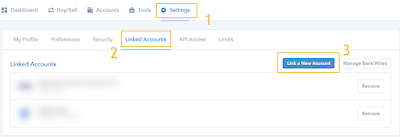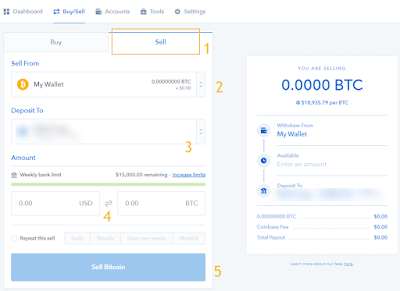Simple Guide To Getting Started With Cryptocurrency
Friday, January 29, 2021
Getting Started and Purchasing Your First Bitcoin, Ethereum, or Litecoin In Coinbase
Required: You will need a Coinbase & Binance account - sign up above!
Before you get started and buy anything, you first need to verify your identity.
When everything’s been verified, you’ll land on your dashboard:
Here, you can view the charts on Bitcoin, Ethereum, Litecoin, and Bitcoin Cash, as well as a quick history on cryptocurrencies bought, sold, sent, and received.
But before you can buy anything, you’ll need to link your bank account or credit card.
Linking A Bank Account or Debit/Credit Card
Click the “Settings” button. Then, click Linked Accounts, and then click “Link a New Account”.
A popup like this will appear:
You can use your credit/debit card, or you can also link your bank account. Using your credit or debit card to purchase is quick, but they add an extra fee. Your bank account usually takes about a week, but there’s fewer fees.
In order for Coinbase to verify that you’re actually using an authorized account, they’ll do two small verification transactions (under $1 each). This may be instant if you used your card, or it may take a couple days for your bank account, but if you have online banking, they will generally show up under pending transactions.
Note: Your bank or credit card may deny your transaction from Coinbase initially and place a freeze on your account. It’s a toss-up.
Before you proceed to buy anything, I’d recommend calling them up and letting them know that you’ll be making a purchase on Coinbase with that bank account or card.
Save yourself that headache of a cancelled transaction.
Buying Cryptocurrency on Coinbase
To buy, click the Buy/Sell button at the top of your menu.
Second, select which cryptocurrency you want to buy.
Third, select your payment method.
Fourth, you can type in the amount in USD you’d like to purchase, or you can type in the amount of the cryptocurrency you’d want to purchase.
Note: You can buy in fractions, and DO NOT need to purchase a whole Bitcoin, Ethereum, or Litecoin.
As you see in my example enough, you can buy 1.3216 of a Litecoin if you’d like. You can buy 0.005 of a Bitcoin as well. As I write, even that is nearly $100.
Finally, you click that blue button at the bottom.
A popup will ask you if you’re sure. If you’ve got 2 factor authentication on, you will need to verify before you can purchase it.
It’s as simple as that!
Exchanges
The exchanges allow you to get into different alternative cryptocurrencies that are not listed on Coinbase.
Coinbase Pro
Coinbase Pro and Coinbase are from the same people. So if you have a Coinbase account (you have one right? If not, click here to get your Coinbase account setup), then you’ll be able to use Coinbase Pro to trade, send, and receive the coins that Coinbase supports with fewer fees. As of this article, they only support Bitcoin, Ethereum, and Litecoin, with plans to add more soon!
Selling Your Cryptocurrency in Coinbase
With your bank account or Paypal account linked, you can sell as much cryptocurrency as your weekly withdrawal limit allows.
In “Buy/Sell”, click the “Sell Tab”. Choose which wallet you want to sell from, and where you want to deposit to.
The fourth step is inputting either the amount in USD that you want to sell, or the amount of cryptocurrency you want to sell.
Finally, click that blue button, and sell!
CoinMarketCap
CoinMarketCap will be your cryptocurrency go-to for just about everything.
Here, you can see the market capitalization, the current price, the circulating supply, total supply, and historical charts with prices relative to USD, BTC (Bitcoin), and ETH (Ethereum).