Razer DeathAdder V3 Pro Wireless Gaming Mouse Review
Tuesday, August 30, 2022
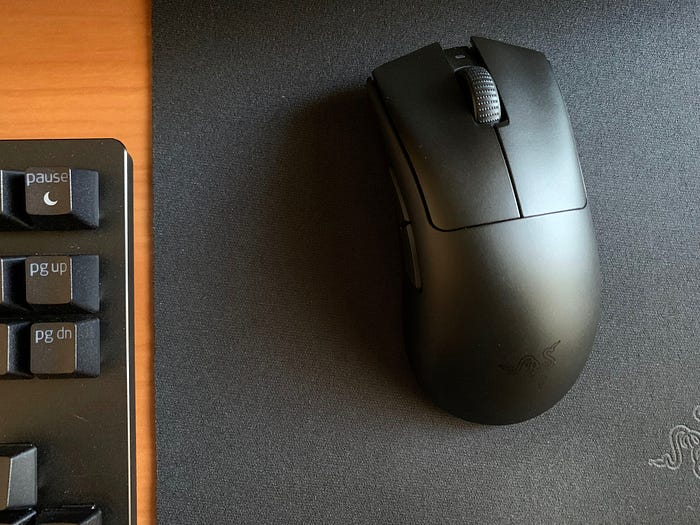 |
| Razor's boldest mouse in years? |
The
Razer DeathAdder gaming mouse has a long and iconic history — with good
reason. It’s one of the most celebrated and time-tested mice on the
market, and has a longer continuous production run than any other gaming
peripheral I can think of. The company has made several updates and
small iterations to it over the years, but the shape hasn’t really
changed. It’s a large ergonomic mouse with excellent side buttons and
great overall comfort.
In the tradition of their recent affordable Basilisk X and Orochi V2,
the DeathAdder shape now joins the ranks of Razer’s capable budget
wireless mice. This new X design keeps almost everything great about the
more expensive versions of the mouse, while making some smart cuts and
design tweaks to push the price down. If you’re looking for a larger
mouse and don’t mind dealing with more weight than other popular
options, it’s an amazing choice.

The Razer DeathAdder V2 X sells for just $59.99 (official site here), which is a compelling price for a wired
mouse let alone a wireless one. In the box, you’ll get the mouse
itself, an alkaline AA battery, the wireless HyperSpeed dongle, some
documentation, and a Razer sticker. The mouse weighs 86g without a
battery, and up to 103g if you use an alkaline AA. You can cut some
weight by using a AAA battery, as just like the Orochi V2 this has
support for a single battery of either type, but not both at the same
time. You can also cut some weight by using a Lithium battery over a
regular one — but any way you go this is not following the current trend of lighter mice.
That’s
okay though, because the DeathAdder shape is still exceptionally comfy.
This is a large mouse designed for right-handed users that prefer a
full palm grip. Although it’ll technically work for other grip styles,
it feels best to me with a full palm, offering plenty of support for my
whole hand and room for my pinky to rest gently on the frame.

The
rubberized coatings of DeathAdders gone by are a thing of the past,
replaced here with a nice matte texture that feels great in spite of the
low price of the mouse. It doesn’t get too sweaty over a long session.
The shell attaches with the same magnetic connection as other
battery-powered Razer mice, and stays in place even during intense
swipes.
Razer
had to cut some things in order to get the price down, and the main
sacrifice is the sensor. The DeathAdder V2 X uses a 14,000 DPI optical
model that doesn’t have as many firmware tweaking options as some of
their more expensive mice. Still, 14,000 DPI is more than enough
tracking speed for most users, and I didn’t have any lift-off-distance
issues during my time with the mouse. The Orochi V2 has a slightly nicer sensor for its ten extra bucks, and its shape and weight play more into today’s popular trends.

The
main switches are Razer Gen 2 mechanicals, and they feel nice and
crispy with plenty of feedback. Their mechanical design means they might
develop double clicks after a ton of use, but they’re guaranteed for 60
million clicks which is great for a mouse of this price. The side
buttons on the DeathAdder V2 X are absolute heaven. I’ve always thought
of the DeathAdder design as the gold standard for side button shape and
feel, and this mouse lives up to that standard.
If
you’re a long time fan of the DeathAdder shape, you’ve probably noticed
the two extra buttons to the left of the left click. Those are set to
sensitivity up and down by default, and can be remapped to any function
you’d like in Razer’s Synapse software. I tend to stick to one DPI
rating of around 1800 or so, and that let me remap the buttons for
screenshot and video capture in-game. At first I thought I would hate
these buttons, but they’re placed over far enough that they don’t get in
the way but are still easy to reach over and click.
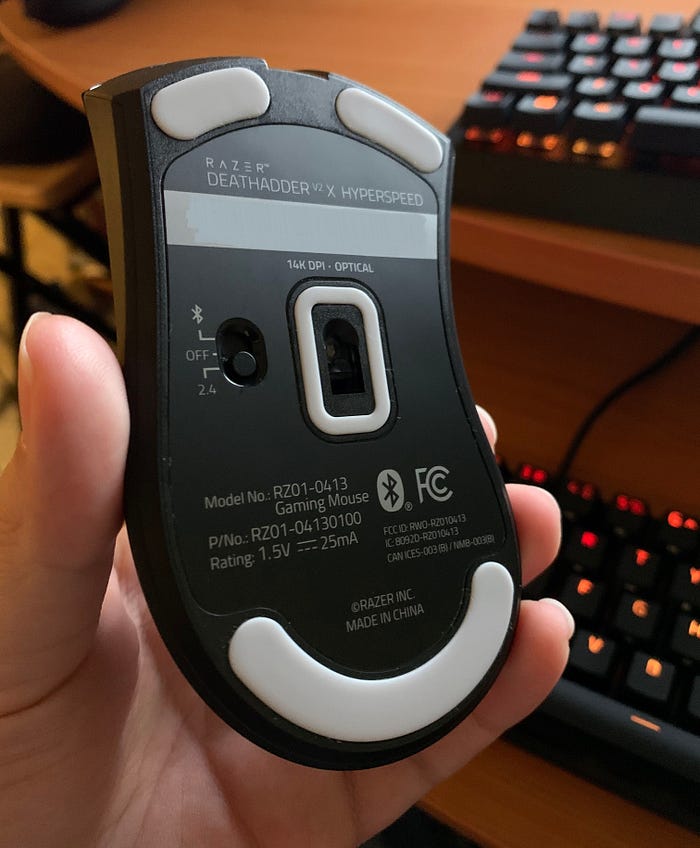
For
the glide feet, Razer has impressively gone with pure white PTFE here
instead of a cheaper hybrid material. I don’t normally expect to see
white PTFE on a mouse priced this low, so that’s excellent. The Razer
HyperSpeed dongle supports Razer’s multipairing mode, though I’ve still
never had that function totally right in my admittedly
interference-heavy apartment building. I tried connecting my Blackwidow
V3 Mini to the dongle alongside the mouse, and although they did both
function, I had occasional tracking issues and keyboard glitches. It was
slightly improved over my time using the keyboard and the Orochi V2 on the same dongle, so I can tell some progress has been made on the back end, but I think that the mutlipairing option still needs more work.
Razer has one of the fastest and most signal-intense
wireless systems on the market right now. That means you’ll get the
same sort of great latency performance out of this cheaper DeathAdder
that you will out of Razer’s more expensive wireless options. Upgrading
to better models gets you nice high-end perks like better switches,
sensors, and RGB lighting, but the core performance here is more than
enough for some excellent game play. If you’re a fan of larger shapes
and want a capable wireless mouse that doesn’t go for flagship prices,
the DeathAdder V2 X is a solid choice. I find both the Basilisk V2 X and
Orochi V2 more comfy and would probably pick one of those instead if
pressed, but this is an undeniable value and a strong entry into Razer’s
budget wireless lineup.
